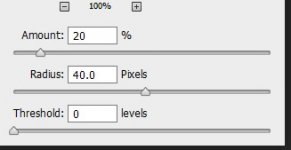- Messages
- 4,405
- Name
- Neil Williams
- Edit My Images
- No
This morning I went out with my girlfriend to get some back lit portraits just after sunrise, I was using a Nikon ZF with a Leica 90mm Summicron APO shooting hand held manual focus at ISO 400 1/160 f2 using a reflector to bonce the sun back onto her face...........When I loaded them up onto my computer in Lightroom and tried to edit them in PS using both ON1 and Topaz I really struggled to dehaze the image. So my question is what's the best way to tackle images like this?
Thanks in advance
Before

My attempt using PS..........

Thanks in advance
Before

My attempt using PS..........